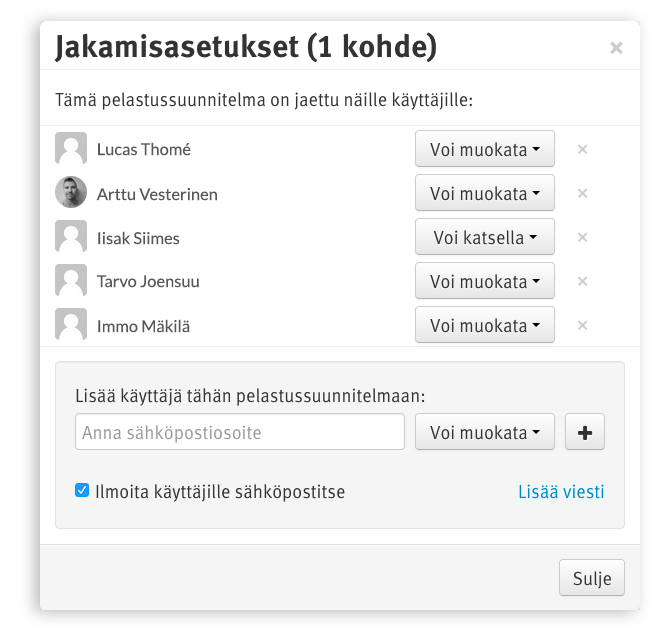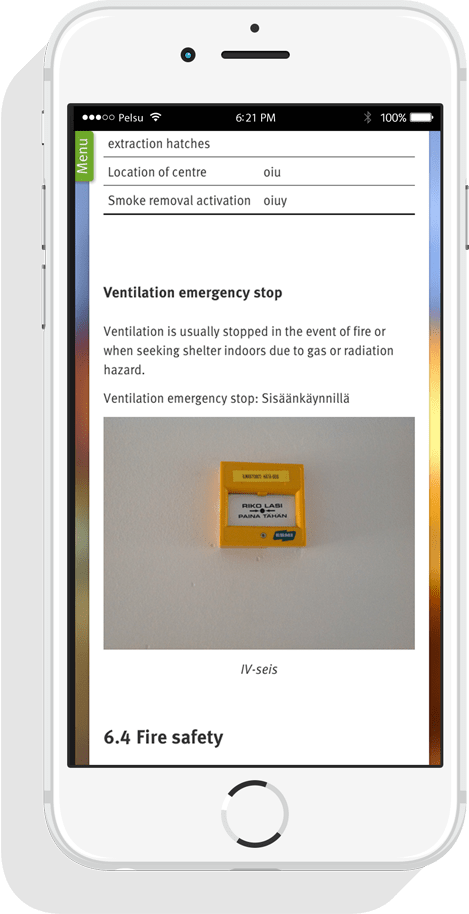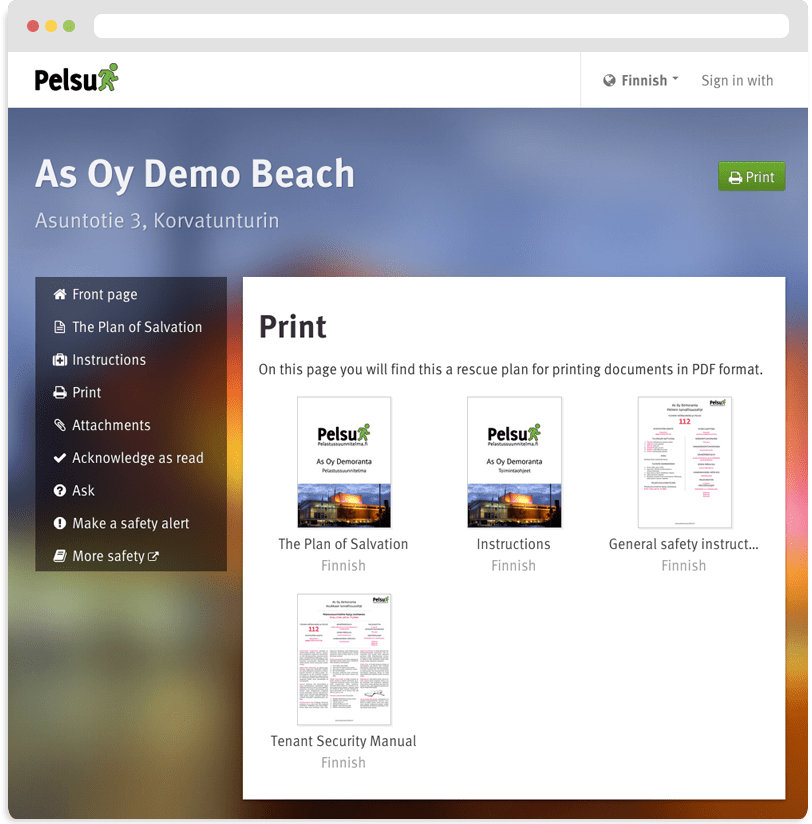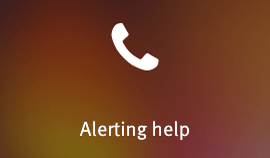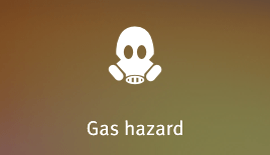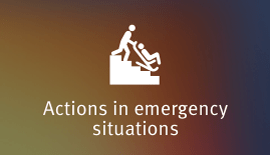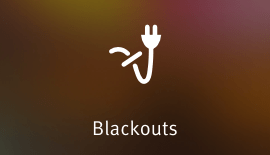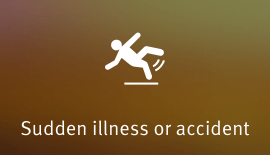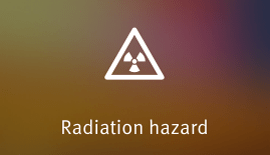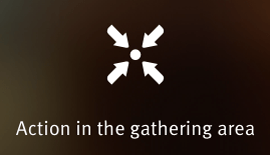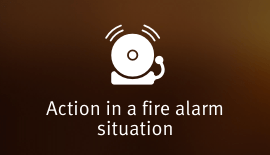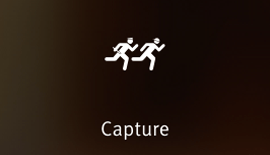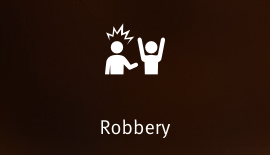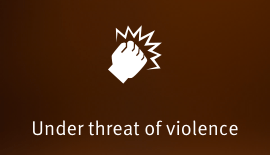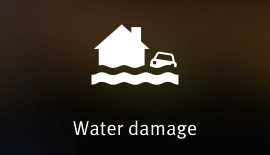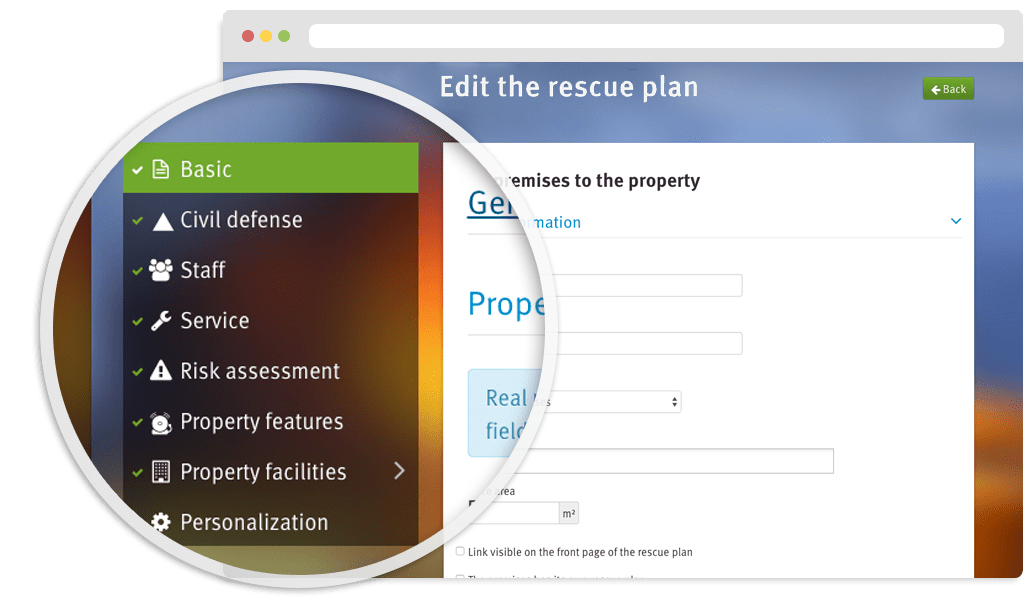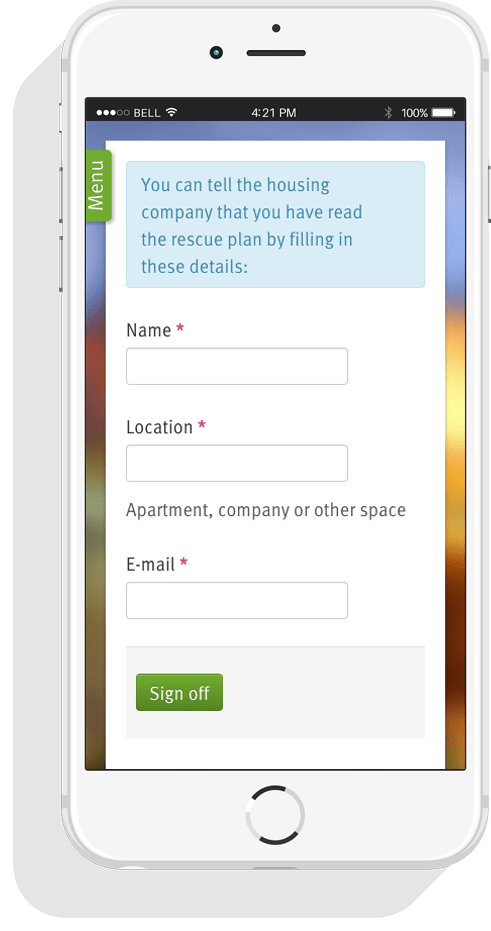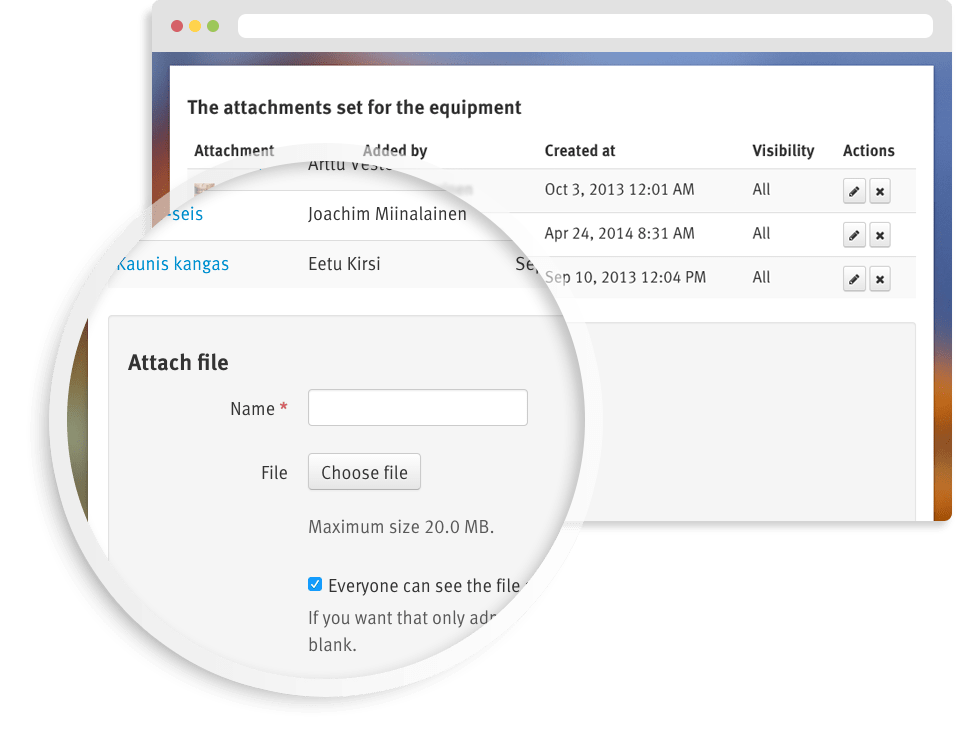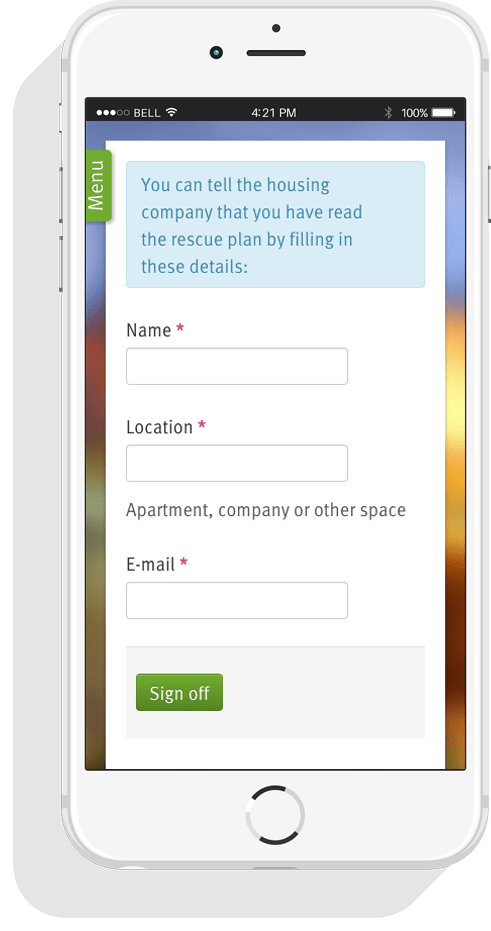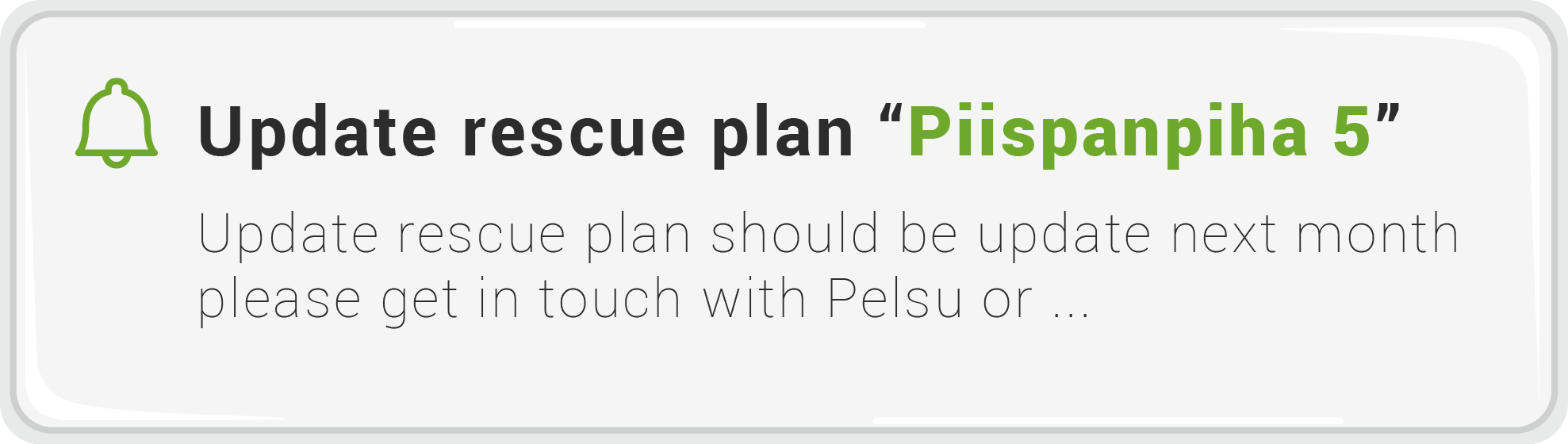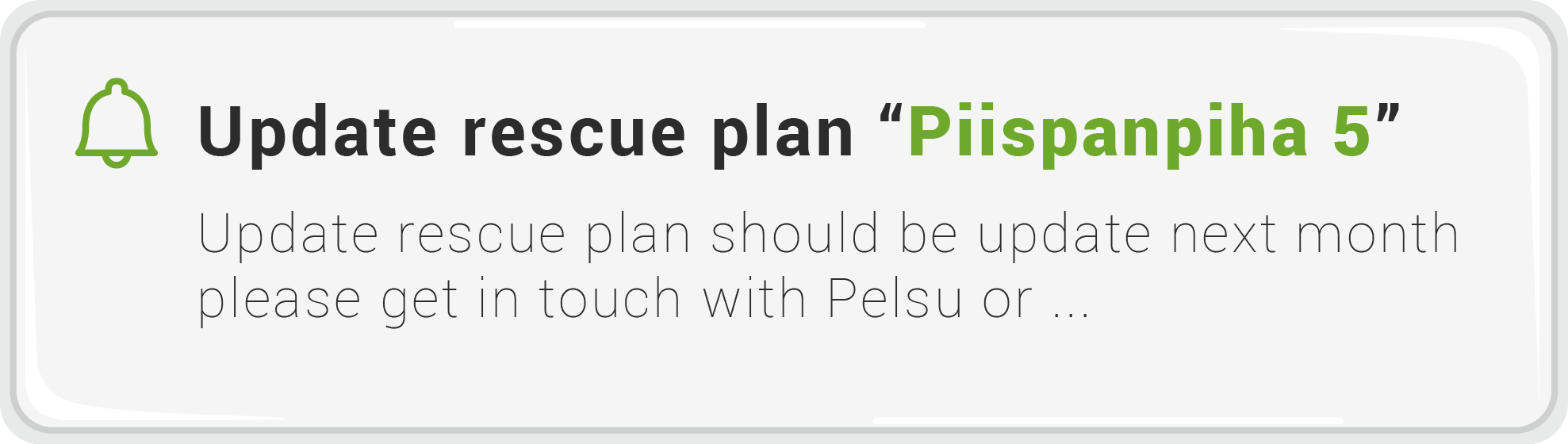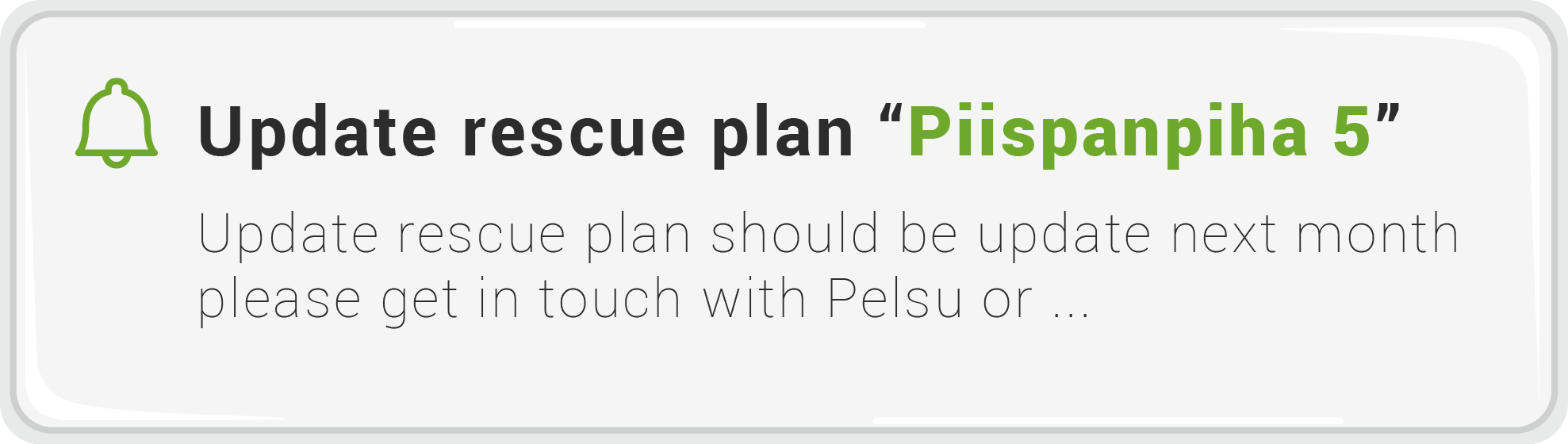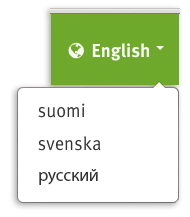Attachments
You can add as many attachments to your rescue plan as you like. Certain attachments, such as safety drawings and floor images, can be made available for everyone to see and added directly to printouts. However, some attachments, such as crisis communication instructions, should only be made available to administrators.
You can also add attachments to several rescue plans at the same time with mass-adding feature.